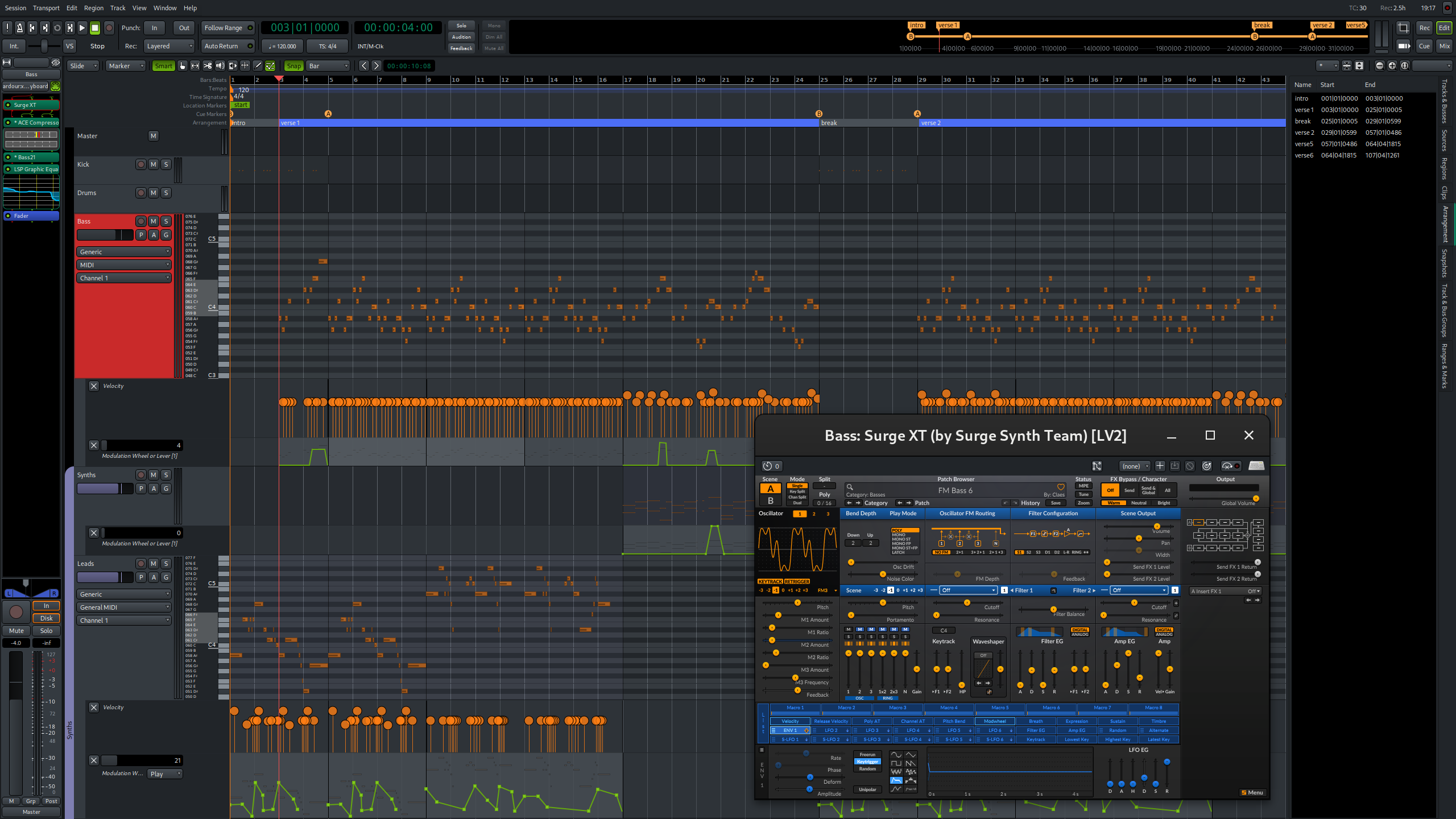Ardour 8.0 & 8.1 (hotfix) released
October 19th 2023
Ardour 8.0 (and the 8.1 hotfix release) is available now for Linux, Windows, and macOS, including the latest release of macOS, Sonoma. Along with the usual set of important and not-so-important bug fixes, Ardour 8.1 brings users substantial quality of life benefits:
- "Quick groups" - most mix-related controls now operate on all the selected tracks & busses
- Manage sections of a song with arrangement markers. Define your verses, chorus, and bridge. Then rearrange or copy them as you wish.
- Create persistent region groups in the editor window, to make multi-region editing easier.
- Edit velocity easily on a dedicated automation lane whether it's a single note or a chord.
- Draw automation freely for any controller or press Control (Command) key to enable line-drawing mode. You can also combine free and line segments as you draw just by pressing and releasing the Ctrl/Cmd key.
- Fit the tempo map to a human performance, with a new dedicated tool.
- If (e.g. drum) note names are available for a plugin instrument or external device (via a MIDNAM file), see those names in the all-new MIDI track header.
- Use Novation Launchpad Pro in DAW/Session mode (along with the standalone Sequencer, Note and Chord modes).
- Create new interesting progressions with arpeggiator plugins.
Note that there are no changes to Ardour's session file format with this release, so sessions created with previous versions, particularly those from the 7.x release series, should load with no new issues. If you opt to have Ardour copy over your configuration from 7.x, we will copy more files too, because of the lack of compatibility issues.
Some people will no doubt laugh at a few of these "new features", given that they've been in some other DAWs for 20 years or more. That's OK — we laugh too when we see other DAWs finally adding things that Ardour could do in 2005. 😃
Fixes and new Features for 8.1
- MIDI port names for the Novation Launchpad Pro fixed, and believed to work on all platforms, and with all versions of ALSA on Linux. Earlier versions would fail to connect to the device in most cases.
- Varispeed dialog now allows control in percentage units in addition to semitones & cents. The shuttle control also now remains in sync with the actual transport speed.
- Fix an issue where multichannel tracks would play in mono (#9483).
- Prevent time domain (music/audio) confusion when trimming audio & MIDI regions.
- When drawing freehand velocity curves, if any MIDI notes are
selected, only those notes will be modified. This is extremely
useful for editing drum tracks.
- Fix selection logic when middle-clicking on notes in a MIDI track header keyboard. Middle click selects just that note-number. Ctrl/Cmd-middle-click now toggles the selection status of that note number. Shift-middle-click extends the selected note numbers.
- Fix duplicate close-session dialog on macOS.
- Fix a missing label in the insert time dialog.
- Fix a deadlock ("program freeze") when adjusting a region fade.
- Allow for bounces with specific source (file) and region names.
- Include track name when consolidating ranges.
- Fix potential for duplicated MIDI events with certain signal routing.
- Prevent crash with certain oddly-behaved VST3 plugins' response to being asked "do you have an editor?"
- Add MIDNAM file for Moog Subsequent 37.
- Remove some cruft from build system scripts.
- Build system tweak to accomodate newer versions of kissfft.
New Features
Lollipops for MIDI Velocity
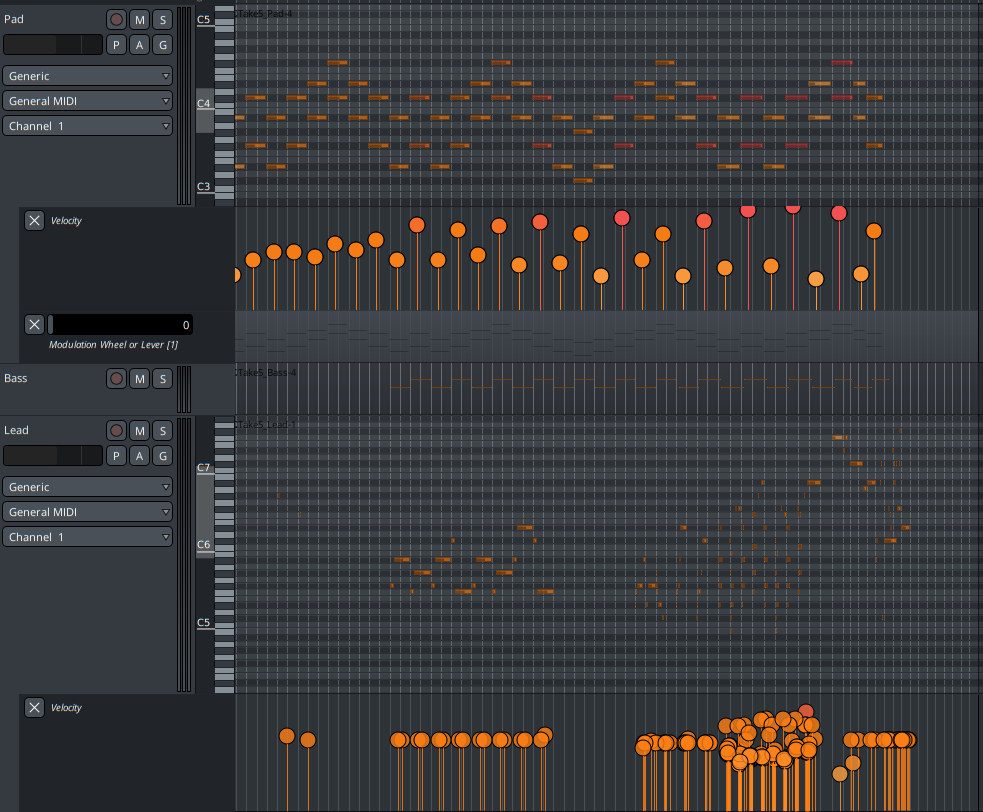
Ardour has offered several different workflows for adjusting MIDI note velocities, some of them much more convenient in many situations than the traditional "lollipops" (vertical bars with a dot on top used to alter the note velocity). However, there are some specific situations, particularly crescendos and diminuendos, where the ability to just draw a line to get rising or falling velocity is much better than working note by note. So, for Ardour 8.0 we have, after many user requests over a long time period, added the traditional velocity lollipop editing interface.
Arrangement
Need the ability to "arrange" a composition by easily moving and/or copying sections ? Ardour 8 brings a dedicated ruler to define those sections, and a sidebar which allows you to copy or reorder them as you wish. Long time audio editors will note this means that Ardour now supports 3-point edits: a given range (start, end) can be moved or copied to a destination point in time.
New MIDI Track Piano Roll Header
Thanks to the vision of user/contributor Alexander Mitchell, Ardour 8 comes with a completely redesigned MIDI track header piano roll and scroomer. Changes include:
- All notes reach the right edge of the piano roll
- Octave numbers (C3, C4 etc) are shown at all times
- Note names can be displayed in the scroomer. If MIDNAM data is available to provide meaningful names they will be used. If not, generic MIDI note numbers and 12TET names will be shown. Note names will only be shown in draw/internal edit mode, and can be controlled by user preference allowing "always", "never" and "when available" (the latter referring to MIDNAM note name data being available).
- It is now possible to record MIDI using the piano roll.
- Possibly more obvious user-interaction design for the scroomer ("scroll" + "zoom").
MIDNAM is an industry standard to provide "names" for various things related to MIDI. Unlike some other DAWs, we have chosen to use this standard for note naming rather than devising our own format for this information.
Launchpad Pro support

The Novation Launchpad Pro is an affordable, powerful pad/grid device for controlling Ardour (it also works with at least one other DAW). Ardour 8 features full support for just about every feature of the LP Pro's "Session" mode, like Ableton Live. You can use it to trigger clips and cues, but also control gain levels, panning and send levels for tracks & busses. The fader design is quite something to see (be sure to read the LP Pro manual about how they work).
One interesting thing to note: unlike the Ableton Push 2, the LP Pro actually has "brains". Besides "Session" mode (which is controlled by the DAW), there are 3 other modes you can use: "Note", "Chord" and "Sequencer" all of which function without any involvement by the DAW. The LP Pro has its own fairly sophisticated MIDI recorder/sequencer, and the Chord mode can be used to build up progressions in an easy to perform way. The modes work with Ardour just as they would in any other DAW, and you can find fairly good documentation on them in the LP Pro manual. There's a particularly thorough playlist of video tutorials on the Sequencer mode.
We hope to announce support for the LP Pro's junior cousins, the LP Mini and LP X, in the not too distant future.
Quick Groups
For a long time, Ardour has had track & bus groups which could be set to share features like solo state, record-enable and so on. There are also VCAs to provide a different type of shared control. These were (and are!) powerful, but many users have expressed a desire for more spontaneous "group operations", particularly in the mixer.
For Ardour 8.0, we have redesigned this fundamental behavior of many controls so that they now apply most changes to all selected tracks & busses. This includes: gain (fader) and input trim changes as well as solo/mute/rec-enable/solo-safe/solo-isolate/monitoring controls.
Of course, if you have a group with the selection sharing property enabled, selecting a member of the group will select all of them, and then the "operate on selection" model will apply to the group.
The new design allows a lot more flexibility. You can:
- not use groups at all, just select the tracks/busses/mixer strips.
- use groups but leave selection sharing enabled so that grouping & selection "look" the same (i.e. selecting 1 member of the group selects all.
- use groups but leave selection sharing disabled, allowing you to still select specific members of the group (and non-members) to operate on.
Note that these changes will also apply to the editor tab/window, for whatever relevant controls are visible there.
Two small notes on this: first, this behavior will not happen when the changes to various controls come from a hardware control surface. This may or may not change in the future - hardware control surfaces tend to have different conventions for use than mouse-driven GUIs. Second, this also will not work if you use the mouse scroll wheel to adjust faders. We will likely "fix" this sometime during the 8.x series.
Region Grouping
Another long standing user request has been the ability to select
several regions and "group" them so that they will all move or trim
together. Ardour 8.0 now allows this: select more than 1 region, then
right click on any of them, and select "Group" from the context menu
(or simply press Ctrl-g (Cmd-g on macOS).
Regions recorded at the same time are grouped by default so they can be edited together.
Freehand automation drawing
Ardour has for decades supported sample-accurate automation with both manual entry of control points and full automation recording. However, more than a few users have asked for the ability to use the mouse/touchpad to "draw" freehand lines rather than create them point by point.
Ardour 8.0 adds this style of automation drawing for any/all automations, including regular parameters, but also for per-region gain and finally MIDI CC data.
The old (and still available) point-by-point automation drawing style is recommended for many things, due to reduced CPU load and less issues with plugins.
The new freehand drawing style is sometimes faster to draw and may feel more natural to some users. Remember, however, that Ardour can interpolate between points, and most plugins will always interpolate changes in parameter values, so although this may "look" nicer, it's not necessarily any better at providing the automation "shape" you think you want.
Tempo Mapping, Round 2 — the Grid Tool
If you compose/work entirely "in the box" and/or always work with a click track or visual grid as a reference, most DAWs (including Ardour) will help you get things lined up, even you're leaning into Dillah-style grooves.
But if you are dealing with recordings of human performances, you're likely to find that no fixed grid can help you with the little speed ups and slow downs that give a lot of music its distinct feeling.
We've looked at the solutions offered by a bunch of other DAWs and found them all lacking. If you try to automate the task of adjusting the tempo to follow a human performance (e.g. by tracking transients/onsets), you invariably end up with a mess that you still need to manually fix up.
With Ardour 8.0, we are proud to offer an approach to this problem that we think combines the best of both worlds: switch to the Grid tool (shortcut: "y") and simply drag the grid (lines) to fit the measure and beat onsets that you feel while listening. Start by working from the left/earlier to the right/later, and then head back and tweak any specific beat lines that don't seem quite right.
While this won't be useful to four-on-the-floor techno producers, for those working with human performances not tied to a click track, the result is a tempo map (and grid) that precisely follows the human, making it easy to align other material and/or generate new (MIDI) tracks that also follow the performance.
The combination of Ardour's functionality and your listening ability also allows you to respect particularly slack timing done for musical effect. Maybe the transients for the down beat of a given measure are not "on beat", but you can sense that and leave the tempo/pulse alone. The resulting grid accommodates the way people actually perform, rather than how software sometimes thinks they ought to.
Notarization for macOS
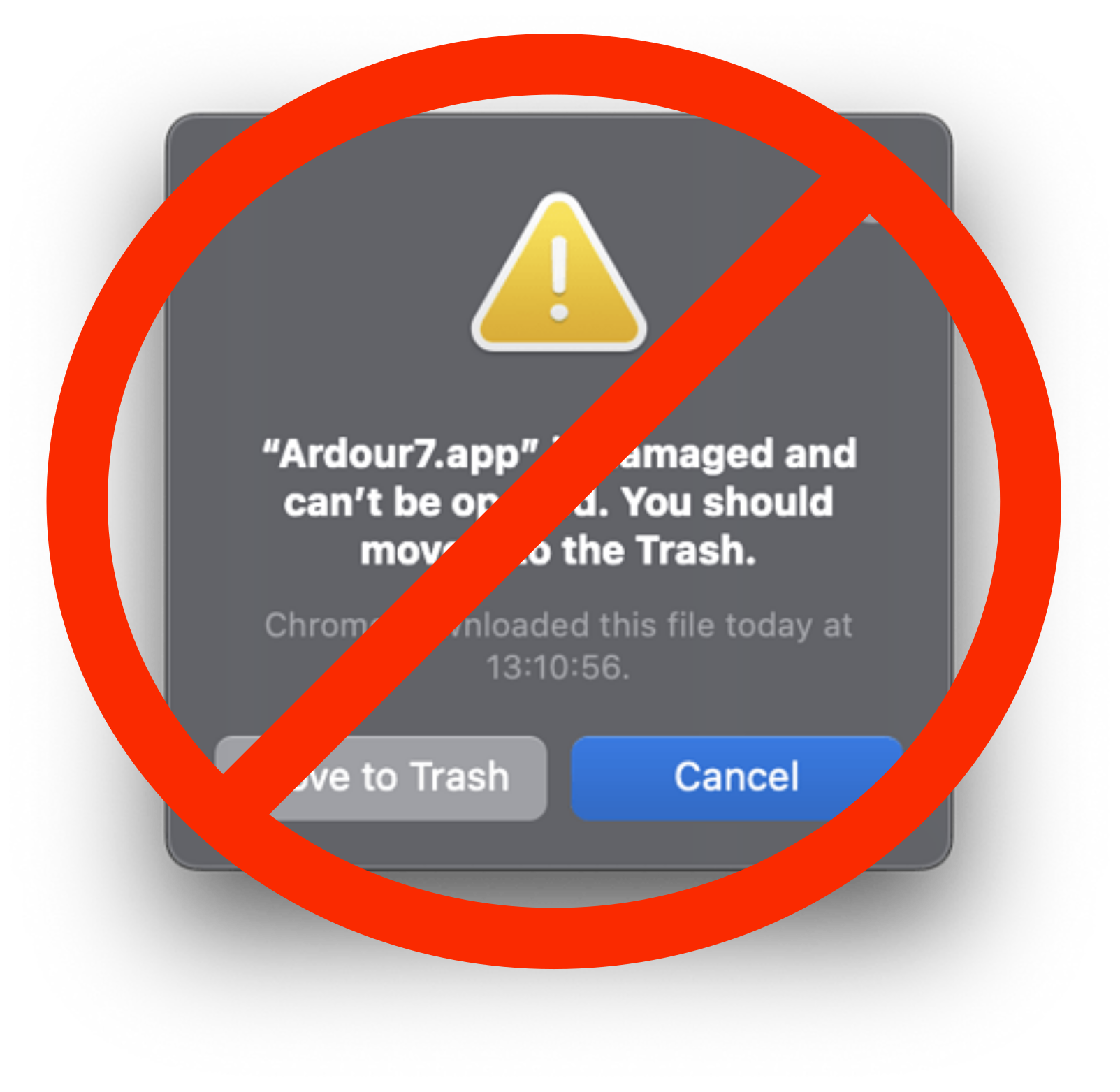
For several years, people downloading Ardour for macOS have had to deal with various kinds of messages (from Apple) saying things like "This program comes from an untrusted source" to "The file is damaged". As of Ardour 8, macOS users downloading Ardour won't see this stuff any more, because we have given up and paid $100 to join Apple's pay-to-play scheme. Our builds are all notarized now, and so people on macOS should have the same smooth experience they get from other macOS software downloads.
MIDI Arpeggiator Plugins
Thanks to Dr. Albert Gräf, Ardour now comes with three MIDI arpeggiator plugins, which are intended to be added to a MIDI track before the instrument plugin. All 3 arpeggiators come with a number of factory presets which demonstrate their use. Dr. Gräf also provides a more detailed description.
The default Arpeggiator is a traditional monophonic arpeggiator which takes chords as MIDI input and turns them into arpeggios when transport is rolling. The arpeggiator is sample accurate, follows the tempo map and offers various controls to let you modify parameters such as velocities, octave range, and pattern mode.
The Barlow Arp (after Clarence Barlow) automatically utilizes the current time signature and division to produce rhythmic accents in accordance with the meter by varying the note velocities in a given range.
Last but not least, the Raptor: The Random Arpeggiator is an advanced arpeggiator with random note generation, harmonic controls, input pitch and velocity tracking, as well as automatic modulation of various parameters. Raptor has many more parameters than the other two plugins and is thus more difficult to use, but can also produce much more varied output.
Improvements and Bug Fixes
- Disable translation by default on Windows & macOS. Too many new users have issues with translations, including crashes. Translation is still available on these platforms, you just need to enable it in Ardour's preference dialog.
- Auto connect metronome when using an audio interface for the first time.
- Fix many off-by-one-pixel drawing errors.
- Fix MIDI capture/playback alignment issues on macOS.
- ALSA: disambiguate multiple soundcards with the same name.
- Provide rubber-band drag select of region gain points.
- Lua: allow tracking editor selection.
- Fix semi-random crash when removing a track/bus.
- Improve performance of calculating tempo-map based grids.
- Many fixes and improvements for BBT markers.
- Keep MIDI data in position during tempo mapping.
- Choice to use audio time (samples) or music time (bars & beats) now shared between a session & all markers it that session. (can be chosen in session properties dialog, in the Miscellaneous section there). This choice also affects which rulers are shown by default (though you can change that for a given session and your choice will be remembered.
- Add workaround for blank audio/MIDI setup dialog on some XWayland systems (Linux).
- Fix location/marker rippling when cutting locations.
- Fix height of tempo ruler curve elements.
- Clicking on any sort of marker now offers configurable behavior, including locating to that position.
- Clips velocity sensitivity control now operational for external MIDI hardware used to launch.
- Allow playhead to be optionally included as a snap target.
- Fix long-standing subtle issues with the JACK audio/MIDI backend.
- Fixed bug where undo operation could delete plugins.
- Fix build script to work with Python 3.12.
MIDI Related
- Fix playback of MIDI notes which start at current playhead position.
- Fix potential loss of MIDI playback caused by automation and transport events.
- Quantization swing fixed.
- Swing amount now varies from 0 (no swing) through 100 (triplet swing), 150 (hard swing), 200 (sextuplet swing) to 300 (maximum swing).
- Set length of "percussive mode" drawn MIDI notes to 1 tick, which prevents any accidental overlap.
- Fix MIDI SMF track splitting (which could previously result in a corrupt session).
- Recording from MIDI track header piano roll now works.
Plugin Related
- Add ACE Stereo Routing plugin.
- VST3: work around crash in UAD plugins when using mono configurations.
- Reduce the number of plugin-related calls to TempoMap::get_grid().
- Lua processors can now come with factory presets.
- Fix sample rate of plugins when loading a 2nd (or 3rd...) session.
- Correctly compute tempo passed to LV2 plugins.
Control Surfaces and Devices
- Console 1 support now allows navigation and editing of plugin parameters.
- MIDI binding map for the Devine Versakey.
- MIDI binding map for the Donner StarryPad drum pad controller.
- MIDI binding map for AKAI MPC Mini (mk1 & mk2) and MPK miniplus.
- MIDNAM file for Kurzweil SP4.
Removals
There comes a point in all long-lived software where the best thing for users and developers is the removal of certain functionality that was either ill-conceived or poorly implemented. Ardour 8.0 is no different, and features these removals:
- Remove option to hide or deactivate tempo map markers. The potential for confusion or even madness from this option became clear, and we opted for sanity.
Remove option to "glue to bars & beats".
For the time being, MIDI regions and data always use musical time (bars, beats) for their position and length. Audio tracks and regions use audio time (samples) for their position and length.
Location markers and named ranges use the session default time domain (music or audio) and will follow that setting if you change it.
- Remove the essentially useless "Audition tool". Use the audition action instead (bound to "a"), which also handles multiple selected regions properly).
- Remove attempt at scrub-dragging (sort of like a tape machine). This never worked well, and just isn't relevant to a generation raised without much exposure to "rockin' the reels"
Contributors
Albert Gräf, Alexander Mitchell, Asahi Lina, Ben Loftis, Devine Versakey, Hoger Dehnhardt, Hyeok Kim, John Emmas, Maciej Bliziński, Mads Kiilerich, Paul Davis, Renato Luiz de Freitas Cunha, Robin Gareus, Violet Purcell, Dominik Martinez
Translators
- Alexandre Prokoudine (Russian)
- Edgar Aichinger (German)
- Julien Taverna (French)
- JungHee Lee (Korean)
- Martin Vlk (Czech)
- Krzysztof Gajdemski (Polish)
Older News
- 7.5 released.
- 7.4 released.
- 7.3 released.
- 7.2 released.
- 7.1 released.
- 7.0 released.
- 6.9 released.
- 6.8 released.
- 6.7 released.
- 6.6 released.
- 6.5 released.
- 6.4 was released but immediately superceded by 6.5.
- 6.3 released.
- 6.2 released.
- There was no 6.1 release.
- 6.0 released.
- 5.12 released.
- 5.11 released.
- 5.10 released.
- 5.9 released.
- 5.8 released.
- There was no 5.7 release.
- 5.6 released.
- 5.5 released.
- 5.4 released.
- 5.3 released.
- 5.0 released.
- 4.7 released.
- 4.6 released.
- There was no 4.5 release.
- 4.4 released.
- There was no 4.3 release.
- 4.2 released.
- 4.1 released.
- 4.0 released.
- 3.5 releases.
- 3.4 released.
- 3.3 released.
- 3.2 released.
- 3.1 released.
- 3.0 released.