3.0 released
Ardour 3.0 has been released ... This is a list of major new features since version 2.8.16. There are also hundreds or thousands of bug fixes.
Major New Features
- MIDI recording, playback and editing, including plugin instrument support for LV2, VST and AudioUnits
-
After many years as an audio-only workstation, Ardour is now a capable, flexible MIDI tool. MIDI workflow parallels audio in almost every way, and all editing is done in-window, and most operations can be driven entirely from the keyboard or the mouse, or using them both.
- Parallelization of DSP operations to use any number of processors
-
Ardour has been multi-processor friendly since its first release, but previously it used only a single CPU core for signal processing. Now, you can control how many of your cores are used for DSP, and how many remain dedicated to other tasks such as graphics, handling MIDI and disk I/O.
- Matrix-style patching/routing
-
Although I/O connections can also be managed via menus as in older versions, almost all patching/routing is now controllable via the new matrix dialog which presents the inputs and outputs of Ardour, your hardware and other JACK-aware applications. Make or break connections rapidly from a context that provides you with an overview of all relevant routing.
- Overhauled export system (multiple formats at once, stem exports, multichannel exports)
-
Ardour can now export multichannel files, multiple formats (in a single export pass) and stems for moving sessions to other applications.
New & Improved Audio Signal Handling
- Monitor section
- Solo operation redesigned, includes Solo Isolate and correct AFL/PFL modes
-
Ardour's new solo model captures the benefits of high end mixing consoles, complete with AFL and PFL, but within the context of anywhere-to-anywhere routing. Isolate tracks or busses from the solo model, or lock their current state. Solo in place, or solo "in front" with non-soloed tracks still audible at a level you control. Tweak the boost applied to solo tracks when working with ensemble recordings.
- Per-channel visible phase invert buttons
-
- Internal aux sends and explicit aux busses
-
- Improved send control
-
- Stereo panning via width+position
-
- Track/Bus groups extended
-
Audio Editing
- Option for Automation moves with Regions
-
Older versions of Ardour associated automation data with tracks, so that moving regions forwards or backwards along a track did not move the corresponding automation. Now, you have the option of the old behaviour or the new default, where automation will move to follow a region.
- Rhythm Ferret improvements
-
Rhythm Ferret now supports a better workflow for drum editing and other work dependent on identifying transient or note onsets.
- Vertical stacking of overlapping regions in tracks
-
Sometimes
- Non-destructive, non-overlapping recording mode
-
- New region editing features
-
- Strip Silence
-
Find and remove silence in tracks, using your own dB threshold.
- Media search path
-
New & Improved GUI details
- Session overview pane
-
Get a sense of the full scope of the session (project), zoom and navigate around with ease.
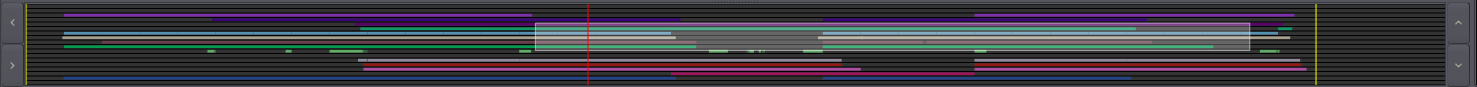
- Unified processor list (plugins, sends, returns etc)
-
Ardour has always allowed both pre- and post-fader plugins, sends, inserts, etc. But Ardour 3.0 now unifies their display into a single box, allowing you to trivially drag-n-drop plugins and other signal processors to any possible position. The fader is always shown, making it clear what the signal flow will be.
- Extended Region list
-
The display region list now includes information on region position, length sync point, origin and fades as well as regions' locked, glued, muted and opaque status.
- Extended Track/Bus list
-
The Track/Bus list now shows much more track status: visibility, active, rec-enable, mute, solo, solo isolate and solo safe (and for MIDI track, MIDI input enable). The list can now be used to manage solo/mute/rec-enable status for many more tracks than will be display in any other part of Ardour, allow a full display of session status at a glance.
- Improved and expanded editor cursor set
-
The mouse cursor now changes dynamically when moving around in a region or track to indicate what operations are possible.
- Dynamically resizable big clock window
-
Make the "big clock" window as big as you need or want it to be. It can now be drag-resized and the font will scale automatically to "fill" the window.
- New and improved preferences dialog(s)
-
Preferences are now clearly split between those that will affect all use of Ardour and those that are session specific. The latter can be found at
Session > Properties. Both preferences dialog have been redesigned to be easier to use and extend as we add, change or remove options in the future. - New editing implementation for clocks
-
The clocks found in many different places in Ardour's GUI have been reimplemented and now using a different editing model drawn from Pyramix.
External Control
- MIDI binding maps
-
Ardour continues to have dynamic "MIDI learning"-style bindings for all controls, but now features preset bindings for a variety of MIDI control surfaces (including the Korg NanoKontrol, M-Audio Axiom and Behringer BCF devices). Users can edit or create their own with a text editor.
- Dramatically improved Mackie Control support
-
Ardour now has much better support for Mackie Control devices. Specific support exists for SSL Nucleus, Mackie Control Pro, Behringer BCF and Steinberg CMC devices. Any button on the surface can be assigned to any GUI function in Ardour.

- Linear Timecode support
-
Ardour can now function as an LTC slave or master (or both). Lock to incoming timecode occurs in much less than a second, and is accurate to within less than 10 samples. A full range of frame rates is supported.
- Improved MTC chase
-
MIDI Timecode chasing has become even faster to lock than it used to be, and is now often accurate to within less than 10 samples of the master.
- MIDI Clock chase
-
Ardour can now be controlled by MIDI Clock and Song Position Pointer messages, as typically sent by MIDI drum pads, general purpose keyboards and similar devices.
Miscellaneous
- 64 bit timeline
-
Ardour's timeline is now 64 bits long, extending it beyond the expected life of our solar system. If you need to record for 1000 hours or more ... no problem.
- Dynamically resizable disk buffers
-
Use very large buffers when recording for maximum safety, then scale down to improve responsiveness during editing and mixing.
- JACK Session support
-
Allows a JACK session manager to start and stop Ardour as part of a setup involving other JACK-aware applications.
- Undo system internals use less memory and improve speed
