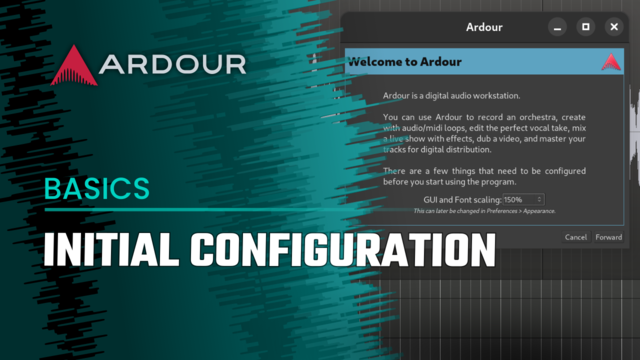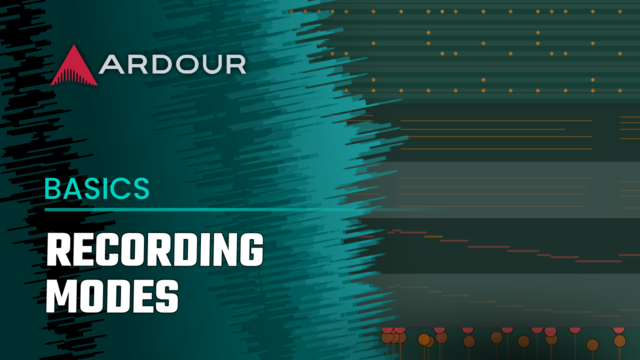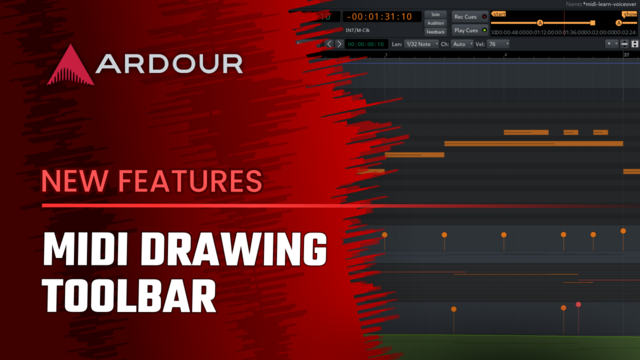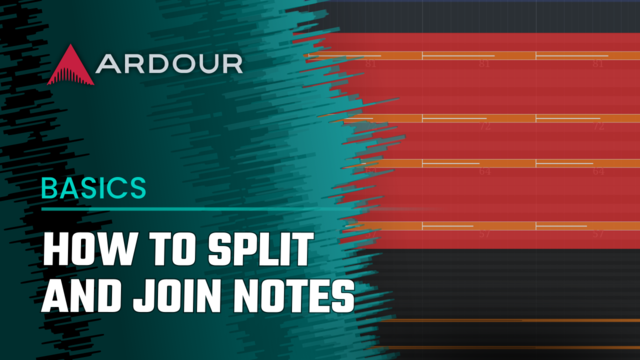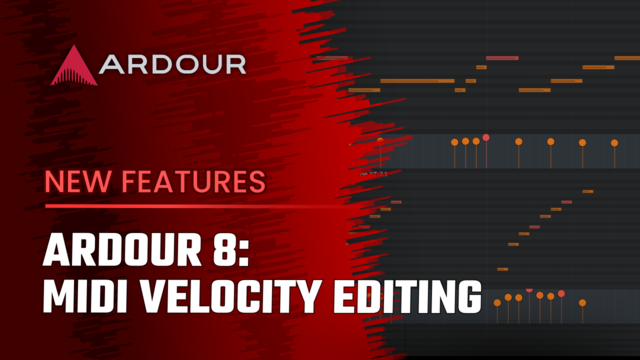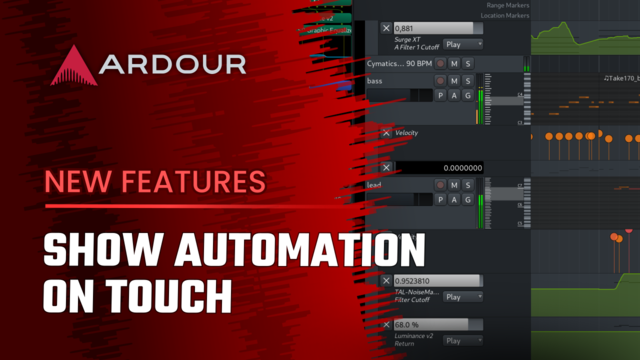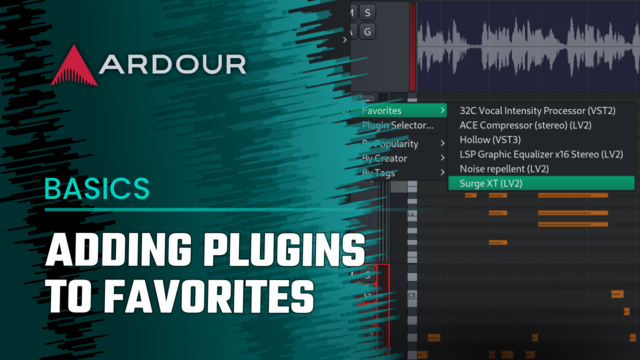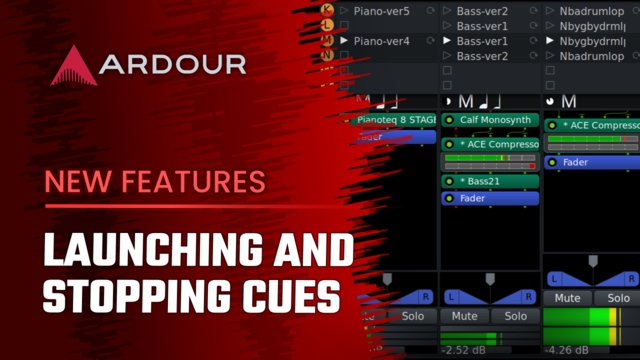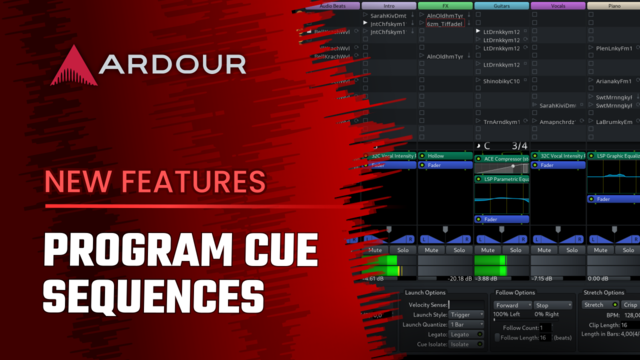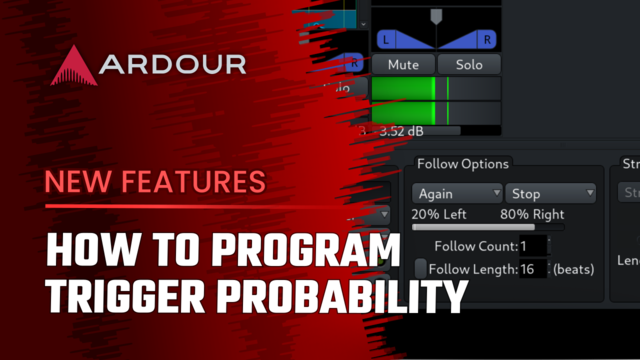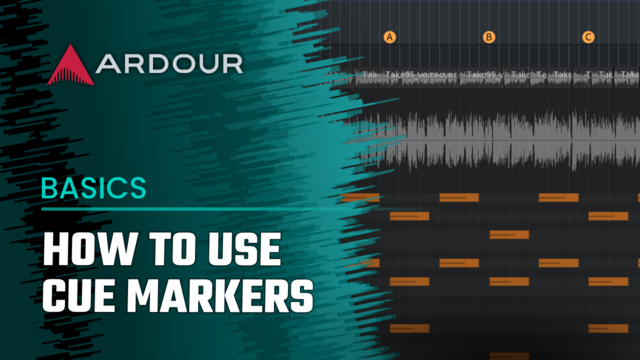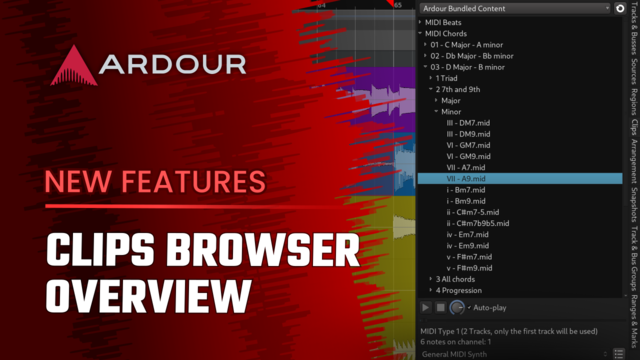Crash course
Learn the basics of Ardour: setting up your gear, recording, editing, and mixing your first session, exporting, and performing live.
User manual
Comprehensive guide covering everything from basic setup and audio/MIDI recording to advanced mixing, editing, and plugin use.