Ardour 7.1 released
November 3rd, 2022: a little over 2 weeks since the release of Ardour 7.0, we're back with a mostly-bug-fix release driven by the excellent testing and reporting of some intrepid users. Somewhat embarrassingly, there were a lot of serious bugs in our much-touted new time representation system, most of which we have now fixed. This was particularly obvious in sessions involving multiple tempos, something sadly diminished in the present era 😀 We deeply appreciate the feedback, and have worked hard to fix as many of the reports as we could. Some of the fixes are extremely important, and we felt it was right to get a new release out as soon as possible. Over the coming weeks, we will continue to work on bug fixes but hopefully shift some attention back towards new features and design/workflow improvements.
If you're not yet familiar with the massive changes in the 7.0 release, this video may help get you up to speed
Release notes for other older versions are linked in the list below.
New features and Improvements
Quick Audio Exporting
Ardour now has a Quick Audio Export feature that expects you to do just two things: select exporting file format and the extent of what is being exported (whole session or a range selection, if one is present).
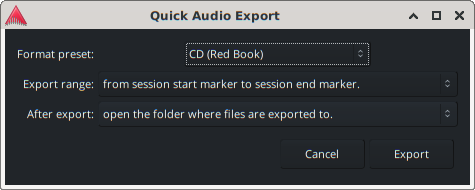
Further Timing Fixes
Timing revamp was one of the major changes in 7.0. This is where we eliminated the reason why many MIDI-related bugs were possible in the first place. In 7.1, we fixed a few more bugs that could be reproduced when creating new MIDI regions or trimming existing one in the part of the timeline where a tempo ramp is happening.
Cue Updates
The Cue Markers ruler now has Clear All Cues command in the context menu. We also added the Cue Markers option to the main menu (View -> Rulers) which we overlooked when releasing 7.0.
Clips Update
The folder where files from FreeSound are downloaded to is now also listed in the clips list.
Mixer Scenes Update
In some cases, users might want restoring a mixer scene only for a selection of tracks, e.g. to an entire set of drum tracks but not the guitars or the keys. It is now possible to do so: select tracks of interest in the mixer view, right-click the mixer scene restore button, and choose Restore for selected tracks.
Send/Return UI Update
We revamped the UI for external sends and returns (port inserts). The dialog now has gain and panning control, polarity control, and allows customizing latency.
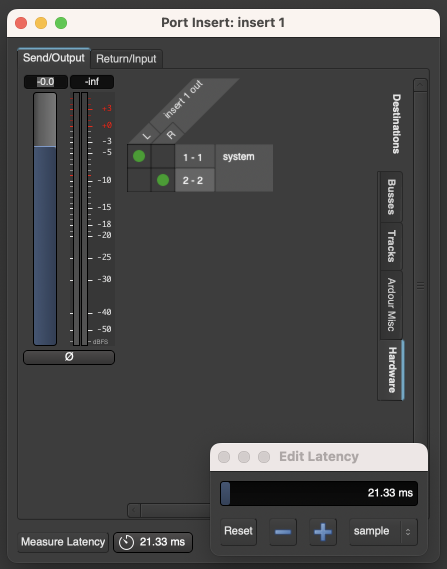
Export Spectrogram UI Update
We improved the readability of the X-axis units in the export spectogram. Before, Ardour distributed time labels evenly but with odd times depending on the export range extent. Now, it rounds the interval down to nearest power of ten ... and if suitable, scales that up with a factor of 2 or 5. This will make sure that the time labels are nice with a minimal amount of non-zero digits. That makes it easy to do math and interpolate when reading the graph.
Additionally, the total length is no longer the right-most label, but the length can be found in the top-right corner.
I/O Plugins Update
I/O Plugins ports are now listed separately in the connection matrix, with dedicated I/O Pre and I/O Post tabs created automatically when you add plugins. For tracks and busses, the connection button drop-down list now also features matching I/O Plugin ports.
Better Usability for Automation Editing
Picking automation nodes with a mouse could be difficult: the position would have to be very precise, so we adjusted the proximity threshold to make it more tolerant to the mouse position.
There was another issue users ran into. When automation lines with significant change are zoomed in time, the slope gets smaller (towards horizontal) as the control points moves further away from the visible area. That was rendered correctly, but the corresponding mouse events happened as if the line had a steeper slope. So now the Y values are scaled when X values are clamped.
And then we changed to the way automation lines are drawn to show edge-lines. This adds points to the lines so that they always extend to the edge of regions (not control points).
Even more improvements to automation editing are coming in the next updates of Ardour.
Improvements in Tempo Map Editing
We changed internal gears where tempo map editing is involved. This allows for cleaner implementation of editing tempo markers and tempo ramps, with less bugs. Additionally, we made dragging tempo markers smoother, fixed a few crashes, and made a few more improvements all around.Overall Usability Improvements
- Remove visible spacer right of the mini-timeline. This improves consistency, the center widgets are already visibly separated by their background..
- Align toolbar buttons. Removing the shadow makes toolbar and editor-tool buttons align when the editor-mixer is hidden. It also improves consistency with all other tabs that have no shadow on the left. Increasing the table border width to 1, makes aligns the editor-mixer button with the main toolbar..
- Editor region list: the name column can be resized now.
- Labels in the connection button have been improved for internal connections: the updated is now updated when the name of a connected route changes, partial internal connections are now indicated..
- Connection matrix tabs have shorter names now, as the program name is not really required to indicate "Tracks", "Busses", etc..
- The list of available rulers in the right-click menu over the rulers header now lists items in the same order it is in the action ruler section, with the same names..
- Double-clicking on mixer strip name label/color button brings up color picker.
- Scale plugin Analysis UI. This also increases the default font size and adds a -15,+15 dB range mode..
- Key binding changes: use primary-e for quick export, primary-d for duplicate, secondary-d for multi-duplicate.
New Options in the Preferences dialog
We now provide two more options in the Preferences dialog.
The main The Plugins page now allows choosing whether the Plugin Manager should be automatically opened when plugins are found missing upon opening a session.
The Plugins -> GUI page now exposes a plugin GUI behavior option we added in version 7.0. It allows choosing what to do with plugin windows when closing them. Hiding means a plugin window is stored in the memory, can be re-opened faster than from scratch, but it also takes resources. Destroying means the plugin window will be re-created form scratch the next time the user opens it. Ardour also allow treating VST2 and VST3 plugins differently because of specifics of the respective plugin APIs.
Other Changes
- Update URLs from the Help menu to use HTTPS.
- Xcolors theme update from LAM.
- Update blueberry_milk-ardour.colors.
- BBT Ruler: less clutter at various zoom levels
- New TouchOSC surface definition for clip launching control
- Multiple PulseAudio support improvements.
Bug Fixes
- Fix a serious error that would delete a file used by a MIDI region after the region was duplicated with "MIDI region copies are independent".
- Fix an issue where the first and only clip being played would not adjust to the tempo
- Properly convert v6 music-time-locked MIDI regions
- Numerous fixes for automation data using musical time
- Fix pan automation.
- Fix MIDI draw operations that span tempo changes.
- Improve drawing of automation lines, and fix crashes while editing line segments.
- Fix placement of notes drawn in "percussive mode".
- Properly manage undo/redo of tempo map changes.
- MIDI recording now displays correctly in most cases.
- Optimize stretching/pitch shifting with Rubber Band.
- Fix initial values shown in the Insert/Remove Time dialog.
- Fix bug in German translation
- Fix MIDI Clock synchronization.
- Fix issues with closing/deleting plugin windows at session close.
- Freesound browsing functioning on Fedora Linux.
- Various fixes for the PulseAudio backend when used with Pipewire.
- Fix clock display when using sample-rates >= 88200 Hz.
- Correctly restore custom generic midi settings.
- Ensure that freesound token dialog is always on top (of similar windows).
Translation Updates
- Russian.
Contributors
Alexandre Prokoudine, Ben Loftis, Mads Kiilerich, Robin Gareus, Paul Davis, Gon Solo, Merlan, Luz Paz, cooltehno
Older News
- 7.0 released.
- 6.9 released.
- 6.8 released.
- 6.7 released.
- 6.6 released.
- 6.5 released.
- 6.4 was released but immediately superceded by 6.5.
- 6.3 released.
- 6.2 released.
- There was no 6.1 release.
- 6.0 released.
- 5.12 released.
- 5.11 released.
- 5.10 released.
- 5.9 released.
- 5.8 released.
- There was no 5.7 release.
- 5.6 released.
- 5.5 released.
- 5.4 released.
- 5.3 released.
- 5.0 released.
- 4.7 released.
- 4.6 released.
- There was no 4.5 release.
- 4.4 released.
- There was no 4.3 release.
- 4.2 released.
- 4.1 released.
- 4.0 released.
- 3.5 releases.
- 3.4 released.
- 3.3 released.
- 3.2 released.
- 3.1 released.
- 3.0 released.
